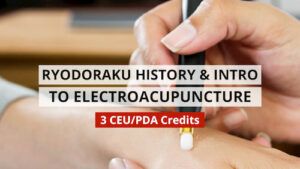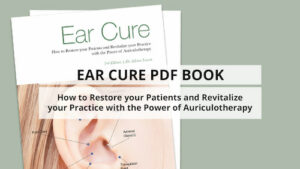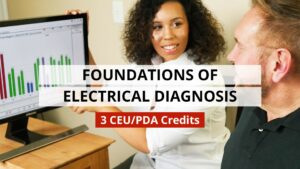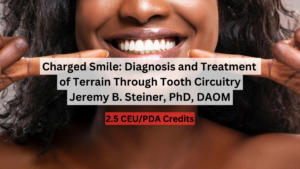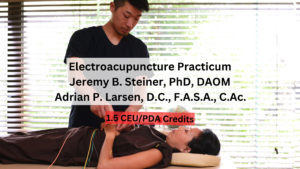Pointoselect Digital & EAM Special Edition Pointoselect Digital Exclusive Training Courses
Those who have purchased the Pointoselect Digital or EAM Special Edition Pointoselect Digital directly from Miridia Technology have been automatically enrolled in the exclusive training course for the device you purchased that will teach you how to use your device for best results.
If you purchased any Pointoselect Digital product from another company, you will not be able to access our training courses.

- Video 1: User Manual
- Video 2: Quick-Start Training
- Video 3: Tips for Getting Started
- Video 4: Setting up and Using Frequencies
- Video 5: Treating Body Points
- Video 6: Manual vs Automatic Sensitivity
- Video 7: Proper Ear Scanning Technique
- Video 8: Fixing the “No HS” Error

- 8 Videos Listed Above PLUS
- Video: Setting up your EAM Special Edition Pointoselect Digital
- Video: Using your EAM Special Edition Pointoselect Digital in a Clinical Setting
- Video: 3 CEU Credit EAM Special Edition Pointoselect Digital Training from Dr. Jeremy Steiner
Already Use the Learning Portal?
To access the Pointoselect Digital or EAM Special Edition training course, you will need to log into the Miridia Technology Learning Portal. If you already use the Learning Portal to take courses from Miridia Technology, go ahead and log in to your account. You will see the Pointoselect Digital and/or the EAM Special Edition Training Course loaded into your course list once you’re logged in!
Haven’t Used the Learning Portal Before? Not Sure?
If you haven’t used the Learning Portal before, or you’re not sure if you have, no worries! It only takes a couple minutes to set an account password and access your courses.
Other Pointoselect Digital Product Training
Below you can see several courses related to the Pointoselect Digital, some with CEU credit! If you’re considering purchasing the Pointoselect Digital or EAM Special Edition, or have the Pointoselect Digital and would like some additional, more in-depth training about the unit, consider enrolling in the courses below! You’ll need to log into your Learning Portal account before you can enroll in new courses.